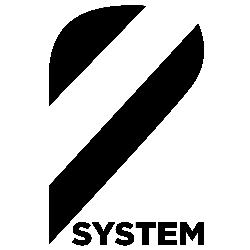How Data Scientists Use Notion
Welcome to another edition of “In the Minds of Our Analysts.”
At System2, we foster a culture of encouraging our team to express their thoughts, investigate, pen down, and share their perspectives on various topics. This series provides a space for our analysts to expose their insights.
All opinions expressed by System2 employees and their guests are solely their own and do not reflect the opinions of System2. This post is for informational purposes only and should not be relied upon as a basis for investment decisions. Clients of System2 may maintain positions in the securities discussed in this post.
Today’s post was written by Aquiba Benarroch, CFA
Notion is one of the most popular productivity tools available. Its tagline is “the all-in-one workspace,” and that’s pretty accurate. Its versatile functionality and sleek design make it the perfect platform to centralize and organize information.
System2 uses Notion as our CRM system and beyond, from project management to office guidelines, including data vendor management and OKRs. However, the magic happens when leveraging the Notion API. But let’s unpack first how we made Notion the essential back-office function of the company.
Some of the benefits System2 has seen from using Notion include the following:
Centralized Information: With Notion, System2 has centralized all its information in one place. This makes it easier for employees to find the information in just a few clicks without searching through multiple systems or folders.
Improved Collaboration: Notion allows multiple users to work on the same project simultaneously, which improves collaboration and reduces the risk of miscommunication. This is particularly important for our colleagues that work remotely and across different time zones.
Increased Efficiency: Notion allows System2 to streamline workflows, saving time, and increasing efficiency. This frees up employees to focus on more critical tasks and projects.
Better Data Management: Notion is used to manage data vendors, projects, stock tickers, client communications, and other important company data, which ensures that data is accurate, up-to-date, and easily accessible. This helps System2 make more informed decisions based on real-time data.
Clear Objectives: We set and track objectives and key results (OKRs), which helps System2 align efforts and measure progress towards achieving its goals. This ensures that everyone in the company is working towards the same objectives and that progress is being made across different initiatives.
The first step we took was to design a system that covers all company processes and is flexible enough to include all departments and teams. For that, we relied on The Bulletproof Workspace 2.0, which incorporates core Notion principles used by August Bradley, such as PARA, Pillars-Pipelines-Vaults, and OKRs.
To create a well-organized Notion workspace, it is essential to use related master databases and filters and to display the information in dashboards relevant to the respective teams. There are three types of master databases we use:
Pillars are the company’s critical areas, such as internal departments, clients, data vendors and other third parties doing business with System2. These are the high-level categories of information. Almost every Notion record should be related to a Pillar.
Repos are action-dependent databases, such as projects, activities, meetings, and OKRs.
Vaults contain information to support our work, including tutorials, code documentation, datasets, tickers, etc.
The next step is to create relational properties between these databases. For example, every client pillar has projects, activities, and meeting records, so we create relational properties across these databases. Similarly, a project is broken down into activities, uses datasets in analysis, and originates from a client contact; these databases are also linked. Essentially, we are tying the steps inside the organization and teams in a logical way.
Now we build dashboards! Dashboards are a great way to visualize critical information about a particular team, department, or individual.
In Notion, dashboards can be created by embedding views of relevant databases and tables. For example, a client team dashboard may include a view of the client activities, a view of the projects database, and a view of the events database. This allows the client team to quickly access the essential information related to their work without navigating through multiple pages.
Dashboards can also be customized to display relevant information for each team member. For example, a dashboard that displays only the projects and activities assigned to each team member, so everyone knows what projects they are working on and what to do next.
Because System2 is a data science consulting firm, we use the Notion API to simplify our lives. The Notion API allows developers to programmatically read, create, update, and delete Notion records and databases.
We use the API to track information published in client portals and then sync it with the Notion workspace. This creates a comprehensive database that includes data for every project from beginning to end and links every step of the analysis and communication via relational properties. To do that, we first created a script that collects all the relevant information from client portals. Each client has a unique portal URL where we host the analyses from project requests. Once all the data is collected, we transform the data to conform with the Notion API’s data structure. Finally, we compare the data already in Notion and save the new one into the database.
Another use of the Notion API we are considering is to update market data on public equities using a third-party API, such as Alpha Vantage. This would allow us to automatically update market data for equities we are tracking and create new database views such as a calendar of earnings releases for the companies we cover. By integrating the Notion API with other APIs, we can streamline our data management processes and reduce the risk of errors or outdated information. Overall, Notion and its API have become powerful tools for System2, enabling us to centralize information, collaborate more effectively, and make more informed decisions based on real-time data.